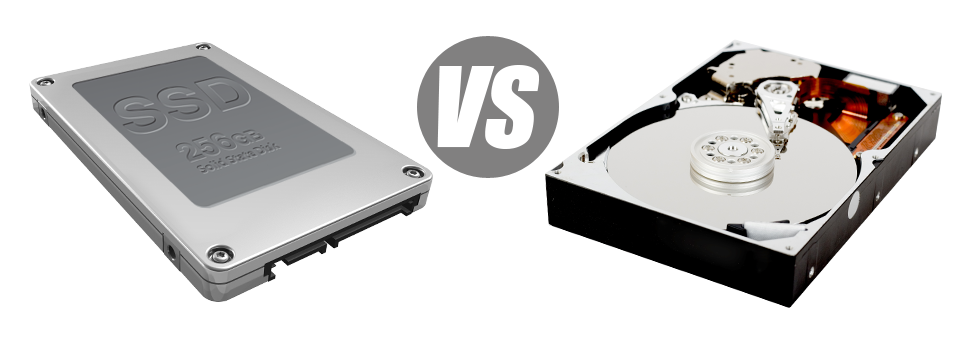These days, all of the completely new computing devices include SSD drives as an alternative for HDD drives. You will find superlatives about them throughout the specialised press – they are a lot faster and conduct better and they are the future of desktop computer and laptop computer generation.
On the other hand, how can SSDs fare within the website hosting environment? Could they be responsible enough to replace the proven HDDs? At Bamfoxx Webhost, we’ll make it easier to far better comprehend the dissimilarities between an SSD and an HDD and judge which one best suits you needs.
1. Access Time
SSD drives have a fresh & inventive method of data safe–keeping based on the utilization of electronic interfaces instead of any kind of moving parts and turning disks. This brand–new technology is noticeably faster, allowing for a 0.1 millisecond data access time.
HDD drives continue to use the same general file access concept which was initially developed in the 1950s. Though it has been much advanced since that time, it’s sluggish as compared with what SSDs will provide. HDD drives’ data file access speed can vary between 5 and 8 milliseconds.
2. Random I/O Performance
On account of the very same revolutionary solution enabling for speedier access times, you may as well benefit from better I/O effectiveness with SSD drives. They’re able to perform twice as many functions within a given time as compared with an HDD drive.
An SSD can handle at the least 6000 IO’s per second.
All through the exact same trials, the HDD drives demonstrated that they are considerably slower, with simply 400 IO operations managed per second. Even though this seems to be a good deal, for people with a busy web server that contains lots of famous websites, a slow hard disk can lead to slow–loading sites.
3. Reliability
The lack of moving elements and rotating disks within SSD drives, and the latest developments in electronic interface technology have generated a significantly safer file storage device, with a normal failing rate of 0.5%.
HDD drives use spinning disks for holding and reading files – a concept since the 1950s. With disks magnetically hanging in mid–air, rotating at 7200 rpm, the prospects of anything going wrong are generally higher.
The average rate of failing of HDD drives varies among 2% and 5%.
4. Energy Conservation
SSD drives function almost soundlessly; they don’t generate extra heat; they don’t demand more cooling methods as well as consume much less electricity.
Trials have established the typical electricity utilization of an SSD drive is somewhere between 2 and 5 watts.
HDD drives can be notorious for being noisy; they’re more prone to overheating and when there are several disk drives in one server, you will need a further cooling device used only for them.
As a whole, HDDs use up in between 6 and 15 watts.
5. CPU Power
As a result of SSD drives’ greater I/O efficiency, the leading hosting server CPU can work with data calls faster and conserve time for other operations.
The average I/O wait for SSD drives is only 1%.
By using an HDD, you will have to devote extra time anticipating the outcomes of one’s file ask. Because of this the CPU will be idle for additional time, awaiting the HDD to reply.
The typical I/O wait for HDD drives is about 7%.
6.Input/Output Request Times
The vast majority of our brand new servers moved to exclusively SSD drives. Our personal tests have demostrated that having an SSD, the common service time for an I/O request while operating a backup remains under 20 ms.
With the exact same web server, but this time loaded with HDDs, the effects were different. The standard service time for an I/O request changed in between 400 and 500 ms.
7. Backup Rates
Speaking about back ups and SSDs – we have noticed an effective advancement with the data backup rate as we switched to SSDs. Currently, a normal server data backup requires merely 6 hours.
Alternatively, on a server with HDD drives, the same back–up normally takes three to four times as long to complete. An entire backup of an HDD–equipped server usually takes 20 to 24 hours.
With Bamfoxx Webhost, you may get SSD–driven hosting solutions at competitive prices. Our shared web hosting plans along with the Linux VPS hosting services feature SSD drives by default. Get an website hosting account along with us and observe how your websites can become far better straight away.
Hepsia
- Live Demo
Service guarantees
- Our Virtual Private Servers provide no setup costs and operate in a reliable network delivering 99.9% of uptime. Full root server access privileges warranted.
Compare our prices
- Examine the resources and features offered by Bamfoxx Webhost’s Virtual Private Servers. You can begin with a smaller VPS Hosting configuration and move up with just a mouse click as your demands expand.
- Compare our hosting plans
Contact Us
- Contact us 24x7 by email or by employing Bamfoxx Webhost’s extra–fast ticketing platform. Our techs are ready to reply to any requests in up to 1 hour.